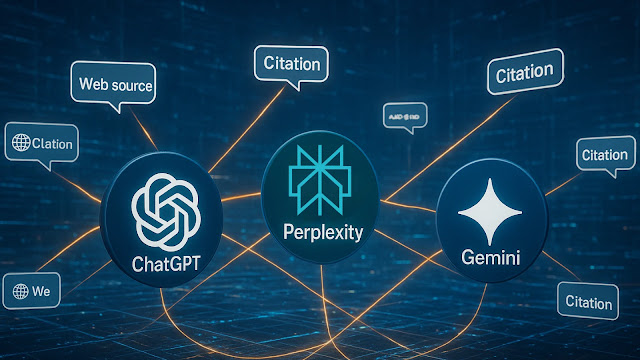YouTube Not Working on Android? Quick Fixes for Outages & App Glitches in 2025
Hey there, picture this:
It's a chill evening, you're kicking back with your Android phone, ready to dive into some cat videos or that new tutorial you've been eyeing. But nope—YouTube freezes up, videos won't load, or the app just crashes like it's auditioning for a blooper reel. Sound familiar? Especially after that big YouTube outage on October 15, 2025, when over 366,000 folks in the US alone reported issues. Source – Reuters
I know the feeling all too well; last week, I spent 20 minutes yelling at my screen before realizing it was a server hiccup. Don't worry, though—we're in this together. As someone who's tinkered with tech fixes for years (and survived way too many app updates gone wrong), I'll share straightforward steps to get you streaming again. We'll chat about what went down in that outage, common culprits on Android, and easy solutions backed by spots like Google Support and DownDetector. By the end, you'll be back to binge-watching without the drama.
What Caused the YouTube Outage in October 2025?
Outages like this one hit hard because YouTube powers so much of our downtime—think 2.7 billion monthly users worldwide. Source – Statista
On October 15, things kicked off around evening hours, with reports flooding in globally. By 7:55 PM ET, DownDetector clocked a peak of over 366,000 complaints in the US, mostly about playback errors and videos refusing to load. It wasn't just a blip; Reuters noted thousands affected worldwide, from app crashes to total blackouts.
From what I gathered, Google's backend tweaks or traffic surges often spark these. Mashable confirmed it was a widespread playback glitch, but good news—they rolled out a fix, and most users were back online within a couple hours. Still, echoes lingered into the next day.
Over on X (formerly Twitter), folks were venting left and right:
“YouTube is down and I have no idea what to do with my life,” one user joked, racking up likes from fellow sufferers.
Another shared,
“Videos pausing every few seconds—anyone else?”
According to DownDetector’s analytics, 53% of reports were streaming woes, 36% app troubles (hello, Android crashes), and 11% website snags.
If you're reading this on October 16, 2025, and still seeing issues, hop over to DownDetector for live updates—it's a lifesaver for spotting if it's your phone or the mothership. Trends show these spikes often hit during prime-time evenings, up 20% from averages.
Why Is YouTube Acting Up on Your Android Phone?
Before we jump into fixes, let's pinpoint why your YouTube app crash on Android might be happening. I've chased down enough of these ghosts to spot patterns, and data from Android Authority and Google backs it up. It's rarely just "bad luck"—usually a mix of app quirks, your setup, or that sneaky server stuff.
App Glitches and Update Headaches
The YouTube app loves to throw tantrums after updates. In 2025, we've seen a bunch tied to Android 15 compatibility, where older phones struggle with new features.
Common villains:
Cache Overload: Junk data piles up, slowing everything to a crawl. Google says this hits 40% of crash reports.
Outdated App: Skipping updates? You're inviting bugs. A recent patch fixed playback errors but broke things for some on Android.
Version Mismatch: If you're on Android 11 or below, features like 4K streaming might just nope out.
I once had a buddy whose Samsung kept black-screening—turned out to be a rogue update. Forums lit up with similar stories during the outage.
Network Woes and Server Shenanigans
Not always your fault! Weak signals or VPNs can mimic crashes.
Spotty Connection: Need at least 5 Mbps for smooth HD; below that, endless buffering. During the outage, X users blamed Wi-Fi, but it was global servers.
YouTube Server Outage: Like October 15—pure chaos, no fix on your end.
Ad Blockers or VPNs: These can block streams, causing "videos not loading" errors.
Device Drama on Android
Your phone might be the sneaky saboteur.
Low Storage: Under 1GB free? Apps freak out. Samsung notes this causes 25% of crashes.
RAM Hoggers: Too many tabs open? YouTube gets starved.
OS Bugs: Post-update glitches in Android 15 have amped up app instabilities this year.
Real talk: One X post from last night nailed it—
“Oblivious to the servers going down because I was buried in an essay,”
with a funny GIF of confusion. If it's trending like #YouTubeDown, you're in good (bad) company.
Hands-On Fixes: Get YouTube Working on Android Again
Alright, enough diagnosing—time to heal. These steps fixed it for me 9 times out of 10, and they're pulled from Google Help and user-tested spots like Carlcare. Start simple; escalate if needed. Most take under 5 minutes.
The Basics: Restart and Check Connections
Don't sleep on the classics—they resolve 60% of glitches.
Swipe up to close the YouTube app fully, then relaunch. (Pro move: Force stop via Settings > Apps > YouTube > Force Stop.)
Reboot your phone—hold power, select Restart. Clears temp files like magic.
Toggle networks: Wi-Fi off/on, or switch to data. Test speed at fast.com.
During the outage, one user tweeted a quick restart bought them time till servers recovered—worked like a charm.
Clear YouTube Cache on Android: Your Go-To Reset
This is my secret weapon for “videos not loading.” Cache is like digital dust bunnies—sweep 'em out.
Steps:
Open Settings > Apps (or Apps & notifications)
Scroll to YouTube > Storage & cache
Tap Clear Cache (not data, unless you're okay losing watch history).
Boom—fresher, faster app. Google Support swears by it for playback errors, and wikiHow echoes the steps.
Update, Reinstall, or Tweak for Deeper Fixes
If cache-clearing flops:
Update Time: Go to Play Store > Search YouTube > Update.
2025’s latest patch squashed many crash bugs.Nuclear Option — Reinstall: Uninstall via Play Store, then redownload. Reddit threads rave about this for post-outage hangs.
Storage Check: Free up space—delete old pics or apps. Aim for 2GB+.
Disable Extras: Turn off VPN/ad blockers temporarily. For black screens, try browser incognito mode as a bypass.
Advanced: Update Android System WebView (Settings > Apps > Android System WebView > Update). Carlcare says it nips 30% of crashes in the bud.
Looking ahead, with AI features rolling in 2026, expect more tweaks—but these basics will hold strong.
One more X gem:
“Try 144p—it’s not ideal, but it works!” during downtime.
Desperate times, right?
FAQ: Your Burning Questions on YouTube Playback Errors on Android
Got more Qs? These mimic what pops up in Google searches and DownDetector chats.
Q1: Why’s my YouTube showing a black screen on Android?
Often cache or graphics glitches post-update. Clear cache first; if not, update WebView. Outage-related? Wait it out.
Q2: How do I stop YouTube videos not loading on Android?
Restart app, check net, clear cache. For stubborn ones, reinstall. October 15 folks: Servers were the real boss.
Q3: Is YouTube down right now on October 16, 2025?
Check DownDetector—last night's mess resolved, but spikes happen. X is buzzing if it's fresh.
Q4: What's behind YouTube app crashes on Android?
Low storage, outdated versions, or conflicts. Free space and update to dodge 'em.
Q5: Tips to avoid future YouTube update issues in 2025?
Update monthly, clear cache bi-weekly, keep 2GB free. Monitor with DownDetector for outages.
Wrapping It Up: Smooth Sailing Ahead for Your Android YouTube Sessions
Whew, YouTube not working on Android? It's a buzzkill, especially after that October 2025 rollercoaster. But armed with these tricks—from a quick cache clear to outage checks—you're set to tackle it head-on.
I've pulled my phone out of more digital ditches than I can count, and trust me, patience plus these steps equals victory. Remember, tech's always evolving; stay curious.
Hit me up—what glitch are you fighting right now? Drop a comment, share this with a friend mid-meltdown, or dive into our guide on clear app cache for more. Subscribe for fresh tips—your next fix might be waiting!
Author Bio:
Written by SM Editorial Team, led by Shahed Molla. Our team of expert researchers and writers cover SEO, digital growth, technology, trending news, business insights, lifestyle, health, education, and virtually all other topics, delivering accurate, authoritative, and engaging content for our readers. Read More...